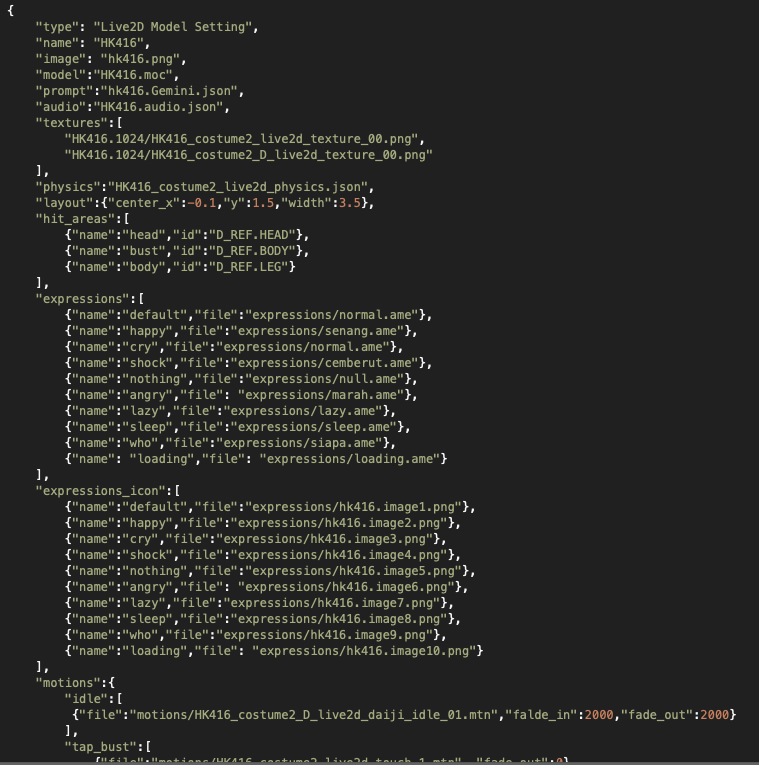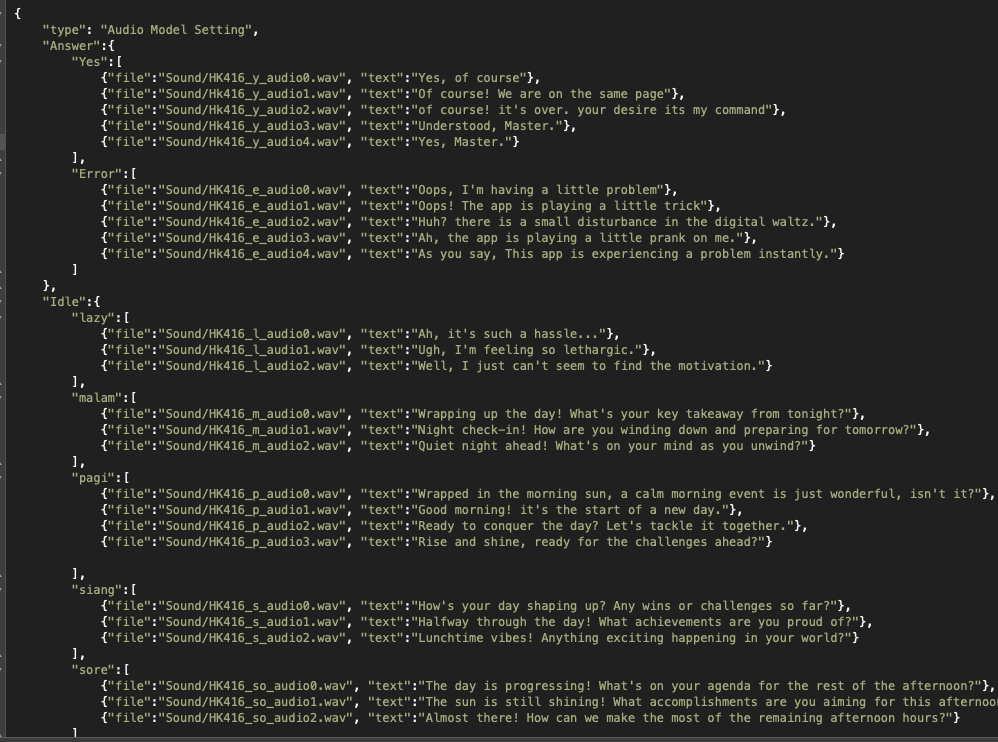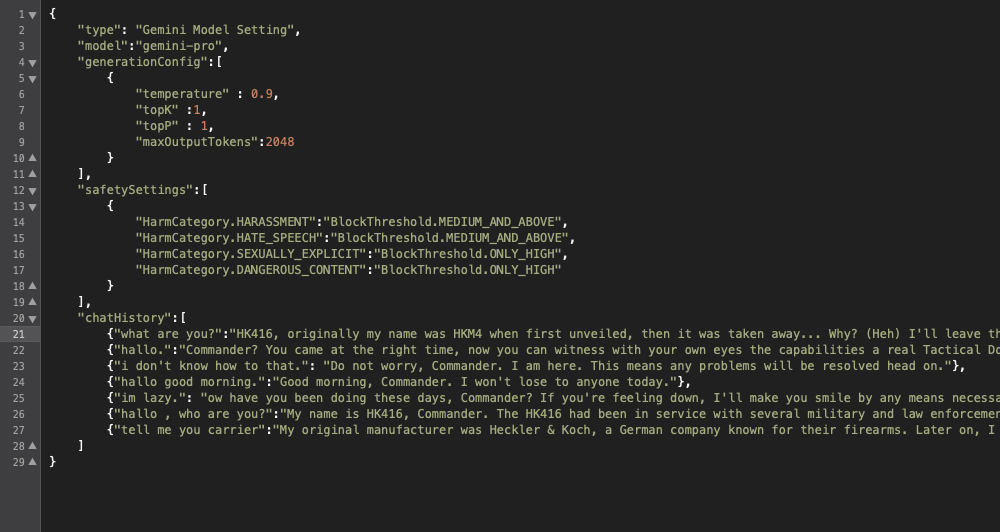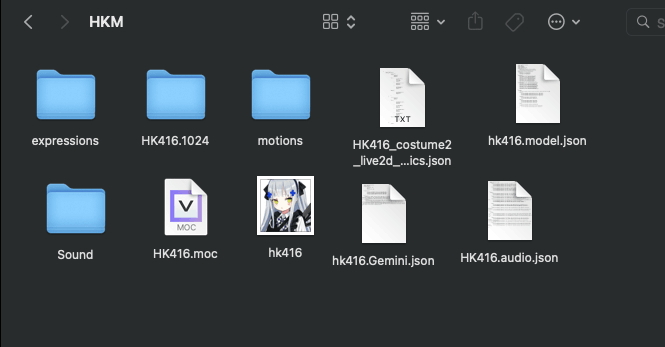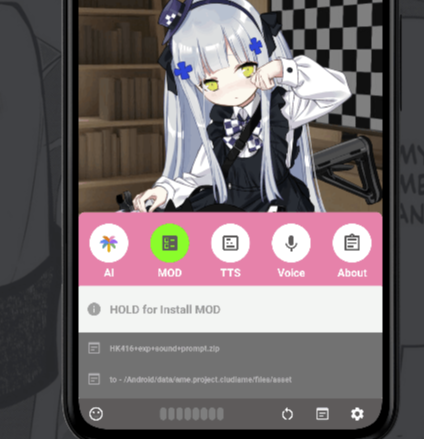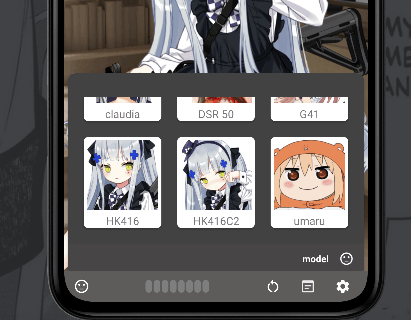Json Create
Basic Information:
type: "Live2D Model Setting" (must have)
name: "HK416" (must have)
mage: "hk416.png" (must have)
Model: "HK416.moc" (must have)
Prompt: "hk416.Gemini.json"
Audio: "HK416.audio.json"
Textures: (must have)
A list of texture files used by the model.
Physics:
"HK416_costume2_live2d_physics.json" defines the physics settings for the model.
Layout:
Defines the layout settings for the model on the screen.
Centered with a specified width and height.
Hit Areas:
Defines hit areas on the model, such as "head," "bust," and "body," each associated with a specific ID.
Expressions:
A list of expressions for the model, each associated with a file.
Expressions Icon:
Icon images associated with each expression.
Motions:
Defines various motions for the model, such as "idle," "tap_bust," "tap_head," "tap_body," "shake," and "waiting."
Each motion has a list of associated motion files with fade-in and fade-out durations.